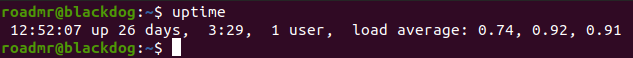
Suspend - the best way to get this kind of uptime
In an email thread with some colleagues, one of them mentioned that they had to force their laptop to use “deep” sleep instead of “s2idle”. This got me thinking - I’ve had the impression that my XPS13 sometimes doesn’t really suspend, and/or wakes up in the middle of the night, because the battery capacity sometimes is lower than it should be after being suspended overnight (going to sleep with 100% battery and having about 70% the morning afeter).
So I quickly looked up “s2idle” and landed here.
From here it looks like indeed s2idle is not really suspend-suspend and the system can wake up of its own accord according to unclear rules (or maybe they are clear, but I don’t care, I want the system to go to full sleep and only wake up when I open the lid or something similar). And it seems the way to get it to real deep-sleep is to write “deep” into /sys/power/mem_sleep. It further mentions that indeed s2idle is the default (which I confirmed by checking the above file), but it can be overridden by setting mem_sleep_default in the kernel command line.
It’s been a while since I last had to muck with GRUB configuration…
Just for kicks I also looked up mem_sleep_default and lo and behold, came upon a thread for the XPS 13 9310 (exactly the one I have).