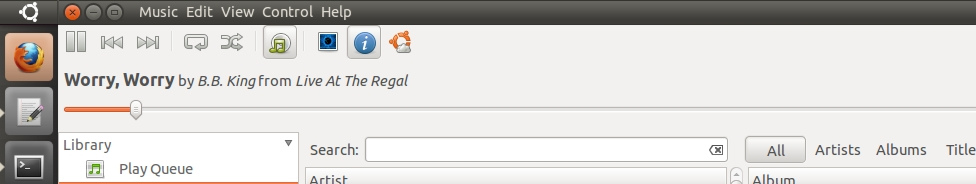A very interesting conversation erupted today, beginning when a coworker sent a lengthy email stating his reasons for altogether leaving Ubuntu 11.04’s new Unity desktop interface and instead resorting to the good, old-fashioned Gnome 2 “Classic” session.
In it he makes some very valid points about functionality that’s different to what he was used to. This understandably affects his workflow, so instead of wrestling with a new interface, he chose to go with the old one, hopefully until Unity matures enough for him to be able to customize it to his liking.
What’s interesting was the amount of responses it got, where everyone spoke about their “pet peeves” with Unity. The vast majority were changes in how Unity handles things, that interfered with people’s workflows. It’s understandable that even a small change in how your user interface behaves, when you’ve become adept at working with it, disrupts things enough (and annoyingly enough) that you either go back to the old user interface, or just start fiddling with the new one until you find a way to get things to an acceptable state.
Which is what struck me as curious about this thread: there were basically two camps, those who flat out abandoned Unity for the time being, and those who actually went looking into how Unity behaves and integrates with the environment, and came up with ways to make Unity more comfortable to those used to the “old ways” of Gnome 2.x and its desktop interface.
Without demerit to the original poster, whose points were quite valid, a lot of responses suggested ways to solve about 80% of his complaints about Unity. However, the fact that it took a team of experts to solve the problems that a user (and another expert, at that) was experiencing, is testament to the fact that Unity could still be made more intuitive, easier and more customizable.
I finally upgraded to Ubuntu 11.04 and Unity this past weekend. Like many, I experienced some usability issues, where the desktop wasn’t behaving the way I was used to. However, my use of the system means that I basically want the UI to stay out of my way. So the main change I had to make was to get the Unity dock to auto-hide, so that it only appears when I ask it to. The rest of the time it’s hidden away. Everything else, well, it’s admittedly different than what I’m used to, but that’s change for you. Was Unity making a change for change’s sake? Maybe so, but I think it’s change in the right direction. Even if it somewhat alienates experienced users (for whom, however, workarounds exist that handle nearly all their concerns), I think the true success of Unity is in how it works for new users. And here are two examples.
Another coworker posted his experience with showing Ubuntu and Unity to a newbie, fresh-from-Windows user. The user’s comments were along the lines of “this looks nice”, “It’s easy to use” and “I’m keeping it”.
Also, even though some have complained about the app lens being hard to use (and it’s a complaint I’ve seen already twice), I’ve seen users realize “but hey, if it’s really that messy, you can use the search field to find what you need, right?”. So yes, end users are realizing this, and it’s just a matter of polishing how things work. If all, I think it’s great to move users away from the “the computer has only two buttons” mindset and get them using the keyboard a little more.
So yes indeed, I’m staying on Unity, and I’m looking forward to seeing it maturing into a better desktop interface. as Mark Shuttleworth said, it’s a foundation on which the next generations of Ubuntu user experience will be built. I’ll be thrilled to be along for the ride.
Finally, for a great write on why your desktop changed, and why the developers would appreciate you giving it a whirl and helping improve it (even just commenting on the stuff you find hard, unintuitive or just plain wrong) is better than just swearing off these newfangled changes (without which, face it, you’d still be using fwm and MIT Athena widgets), please drop by Federico Mena-Quintero’s activity log and read his wonderful and short article “Moving into your new Gnome 3 house“.