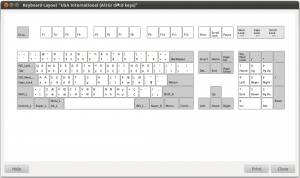I remember an easier time when all keyboards had the same layout (C-64, anyone?) and if you wanted to type special characters you had to resort to arcane command sequences, if they were at all possible.
My, how times have changed.
My first PC compatible had a spanish keyboard, and you could very simplistically tell the OS (MS-DOS) about your keyboard layout. For a while this worked pretty well. Then someone decided that Latin America was so different from Spain, that we needed our very own keyboard layout; this layout just moves stuff around needlessly, destroying many years of experience for those of us who were accustomed to the spanish keyboard. I understand removing the ç as it’s not used in Latin America, but why move all the rest of the stuff around?
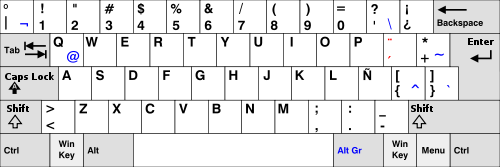
So basically I got used to the spanish keyboard which has worked well in all kinds of OSes, from MS-DOS to Windows, OS/2 and yes, Linux. While the Latin American layout was such a pariah that, at some point, it got overwritten by the Latvian keyboard (la), so when doing a system upgrade, all of a sudden your keyboard was in latvian, and you had to select “latam” for Latin America.
Eventually I happened to get a laptop with a Canadian French keyboard. Luckily, this is not the dreaded french AZERTY keyboard, but basically an english keyboard layout with most symbol keys mapped very strangely. So if you want to type the basic alphabet you’re OK, like you’d be with an english keyboard, but things start getting weird when you need to create special characters or compose accents, cedillas and stuff like that. This was so different from any other layout I’ve used, that I was basically freaking out. I could just ignore the red characters on my keyboard, and/or use it as just an english keyboard, but I routinely need to compose text in spanish and in french, so how would I go about doing this?
And no, the ages-old trick of memorizing ASCII codes for special characters doesn’t cut it: for one, it’s unreliable on Linux (especially on graphical mode), and for another, it’s just primitive! I used to chuckle at all the people I’ve seen through the years who had a nice “cheat sheet” glued to their desktop with ASCII codes for frequently-used accented characters, as opposed to taking 15 minutes to correctly configure their keyboards to do this natively.
So anyway, what I came across while checking out the available keyboard maps under Linux and trying to figure out how to type stuff on the Canadian keyboard, was this wonder of wonders, the US International with AltGr Dead Keys layout.
Basically, it takes the right Alt key (labeled AltGr on my keyboard, a monstrosity I was already used to from the LatinAmerican and spanish keyboards) and uses it to “compose” or “deadkey” stuff (dead keys are like accents, for instance, where you press the accent key and then the next letter you type will be accented). In combination with ~, “, ‘ and `, this enables me to type nearly all accented characters with relative ease.
Also, I can use AltGr+vowel to type acute-accented vowels (áéíóú), and AltGr+n for ñ.
Grave accents (è) and tilded letters (ã) can be composed by AltGr+accent (use ` for grave, ~ for tilde), and then the letter you want to type.
What I like about Linux’s keyboard selection thingy is that you can see an actual layout map. Thus, even if my keyboard doesn’t have the characters stenciled in, I can take a quick peek and see where stuff I need might be.
Thus I can do things like use ç or €, all with a minimum of fuss. Also more complicated stuff like ï œ ø is still just one AltGr+key away. All this while preserving a layout that’s very familiar to everyone (english), and where most strange characters using while programming {}][\|~ are also much easier to use than on the spanish keyboard I was used to (it needs AltGr for all sorts of braces and piping, which makes it very painful on my hands).
So there you have it, if you see yourself wrestling with choosing a good physical keyboard layout *and* making it work on your OS, stop pulling your hair out, get an english-layout keyboard and use US International with AltGr Dead Keys!